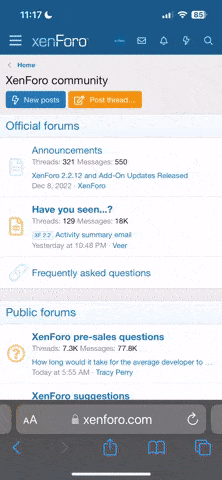Vaxert
Administrator
Staff member
Owner
Super User
Nessus Pro 8.14.0 Plugins + Steps ( 202105032307 ) May 3 2021 ( No Credits )
Nessus 8.14.0 (#261)
Policy Template Updated Biggrin
Plugin Details
Last Updated : April 29 at 7:17 AM
License Expiration : N/A
Plugin Set : 202104290717
Policy Template Version : 202104141524
Download Nessus Latest Version :
Spoiler
Download Nessus Professional Plugins : ( Ramadan Kareem & No Credits )
Spoiler
( You Must Do The Same Steps Again Every Time The Activated Plugins Are Published )
Nessus Professional Windows Steps ( New ) ( Exclusive ) :
You Don't Need Register To Nessus
1- Setup ( Nessus-8.14.0-x64.msi )
2-
Spoiler

img2
Spoiler

img3
Spoiler

img4
Spoiler

6- Open CMD ( Run As Administrator )
7- Stop Nessus Service - ( net stop "Tenable Nessus" )
8- Change Files Attribute ( attrib -s -r -h "C:\ProgramData\Tenable\Nessus\nessus\plugins\*.*" )
9- Change Files Attribute ( attrib -s -r -h "C:\ProgramData\Tenable\Nessus\nessus\plugin_feed_info.inc" )
10- Update Plugins ( "C:\Program Files\Tenable\Nessus\nessuscli.exe" update "C:\Users\Amank\Desktop\all-2.0_202104290717.tar.gz" )
11- Copy File To Folder ( copy "C:\ProgramData\Tenable\Nessus\nessus\plugins\plugin_feed_info.inc" "C:\ProgramData\Tenable\Nessus\nessus\" )
12- Change Files Attribute ( attrib +s +r +h "C:\ProgramData\Tenable\Nessus\nessus\plugins\*.*" )
13- Change Files Attribute ( attrib +s +r +h "C:\ProgramData\Tenable\Nessus\nessus\plugin_feed_info.inc" )
14- Change Files Attribute ( attrib -s -r -h "C:\ProgramData\Tenable\Nessus\nessus\plugins\plugin_feed_info.inc" )
15- Start Nessus Service - ( net start "Tenable Nessus" )
16- Open
Nessus Professional Linux Steps ( Soon )
Tested On Windows 10 Pro 20H2 v2 (64-bit)
Spoiler

Nessus 8.14.0 (#261)
Policy Template Updated Biggrin
Plugin Details
Last Updated : April 29 at 7:17 AM
License Expiration : N/A
Plugin Set : 202104290717
Policy Template Version : 202104141524
Download Nessus Latest Version :
Spoiler
To open this link, you need to Register on the forum or have 50+ comments or topics.
If you do not wish to wait, you can Upgrade your profile.
Download Nessus Professional Plugins : ( Ramadan Kareem & No Credits )
Spoiler
To open this link, you need to Register on the forum or have 50+ comments or topics.
If you do not wish to wait, you can Upgrade your profile.
( You Must Do The Same Steps Again Every Time The Activated Plugins Are Published )
Nessus Professional Windows Steps ( New ) ( Exclusive ) :
You Don't Need Register To Nessus
1- Setup ( Nessus-8.14.0-x64.msi )
2-
Spoiler

img2
Spoiler

img3
Spoiler

img4
Spoiler

6- Open CMD ( Run As Administrator )
7- Stop Nessus Service - ( net stop "Tenable Nessus" )
8- Change Files Attribute ( attrib -s -r -h "C:\ProgramData\Tenable\Nessus\nessus\plugins\*.*" )
9- Change Files Attribute ( attrib -s -r -h "C:\ProgramData\Tenable\Nessus\nessus\plugin_feed_info.inc" )
10- Update Plugins ( "C:\Program Files\Tenable\Nessus\nessuscli.exe" update "C:\Users\Amank\Desktop\all-2.0_202104290717.tar.gz" )
11- Copy File To Folder ( copy "C:\ProgramData\Tenable\Nessus\nessus\plugins\plugin_feed_info.inc" "C:\ProgramData\Tenable\Nessus\nessus\" )
12- Change Files Attribute ( attrib +s +r +h "C:\ProgramData\Tenable\Nessus\nessus\plugins\*.*" )
13- Change Files Attribute ( attrib +s +r +h "C:\ProgramData\Tenable\Nessus\nessus\plugin_feed_info.inc" )
14- Change Files Attribute ( attrib -s -r -h "C:\ProgramData\Tenable\Nessus\nessus\plugins\plugin_feed_info.inc" )
15- Start Nessus Service - ( net start "Tenable Nessus" )
16- Open
To open this link, you need to Register on the forum or have 50+ comments or topics.
If you do not wish to wait, you can Upgrade your profile.
Nessus Professional Linux Steps ( Soon )
Tested On Windows 10 Pro 20H2 v2 (64-bit)
Spoiler