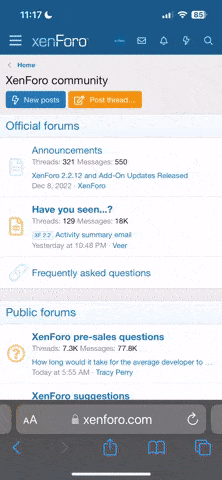hacxx
Super User
Super User
- Joined
- Feb 14, 2022
- Messages
- 264
- Reaction score
- 157
- Points
- 0
Go to the user computer that has Brave Browser installed.
1 - Make sure you close all Brave windows.
2 - Execute my "Brave User Data Backup.exe" and let compress the User Data.
3 - Copy BraveBackup.rar from the desktop to your storage device.
On your computer
1 - Execute and extract brave portable "brave-portable-win64-1.25.68-74-setup.exe".
2 - Open BraveBackup.rar with winrar.
3 - Navigate to Users > Your Profile Name > AppData > Local > BraveSoftware > Brave-Browser.
4 - Extract the folder User Data to your desktop.
5 - Rename the folder to data and copy to your Brave Browser Portable folder (next to brave-portable.exe).
6 - Open brave-portable.exe and configure your wallet to cash out.
Notes:
- A more easy way to claim BAT from other Brave Browser users is by donating to a domain that you control.
- Is possible to automate, remotely backup and upload the compressed file to a server but not included here.
- It's possible to view bookmarks and other settings like domain, usernames, passwords, password vaults and extensions.
- I never cash out using this method but i was able to transfer my earnings from Official Brave to Portable Brave.
Download 1:
1 - Make sure you close all Brave windows.
2 - Execute my "Brave User Data Backup.exe" and let compress the User Data.
3 - Copy BraveBackup.rar from the desktop to your storage device.
On your computer
1 - Execute and extract brave portable "brave-portable-win64-1.25.68-74-setup.exe".
2 - Open BraveBackup.rar with winrar.
3 - Navigate to Users > Your Profile Name > AppData > Local > BraveSoftware > Brave-Browser.
4 - Extract the folder User Data to your desktop.
5 - Rename the folder to data and copy to your Brave Browser Portable folder (next to brave-portable.exe).
6 - Open brave-portable.exe and configure your wallet to cash out.
Notes:
- A more easy way to claim BAT from other Brave Browser users is by donating to a domain that you control.
- Is possible to automate, remotely backup and upload the compressed file to a server but not included here.
- It's possible to view bookmarks and other settings like domain, usernames, passwords, password vaults and extensions.
- I never cash out using this method but i was able to transfer my earnings from Official Brave to Portable Brave.
Download 1:
To open this link, you need to Register on the forum or have 50+ comments or topics.
If you do not wish to wait, you can Upgrade your profile.