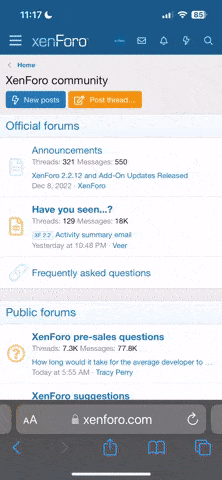Cyb3rShot
Moderator
- Joined
- Jan 12, 2023
- Messages
- 51
- Reaction score
- 10
- Points
- 0
Development tools come in dozens of forms, including compilers, linkers, assemblers, debuggers, and performance analysis tools. The right tool can significantly increase your productivity and help you easily maintain the project’s workflow.
One of the most basic programming software is the source code editor, which is used ubiquitously and continuously. It is basically a text editor program designed for writing and editing programming code.
Code editor can either be a standalone application or built into a web browser or integrated development environment (IDE). Since there are literally hundreds of Code Editors available in the market, it is difficult for developers to choose one.
To make this job easier, we have gathered a few best programming software that can speed up your coding process while offering plenty of useful features.
Eclipse

Price: Free
Platform: Linux, macOS, Windows
It checks compile-time errors while writing the code. And since it provides suggestions and has a great online community to help users, you can increase your pace of coding with this tool.
Pros
Cons
Eclipse manages multiple files and projects efficiently and supports a broad range of file formats with type-specific syntax formatting. It provides connectors for multiple databases and supports common DB access methods. Moreover, project integration into GIT is virtually seamless.
Sublime Text

Price: Free | $80 per license
Platform: Linux, Windows, macOS
It’s a lightweight software written in C/C++ and Python. It can do a lot more heavy lifting without running into issues. There is a decent command palette that allows for an in-depth utilization of the editor.
Pros
Cons
Sublime Text allows users to customize every aspect of the tool and write code with speed and efficiency. It also makes it easier to link code to other pages of code. Overall, it does a great job of what it is meant to be.
Notepad++

Price: Free
Platform: Windows
It’s an excellent sidekick for coding projects. You can work on several documents at the same time, thanks to its multi-tab editing feature. The editor makes it easy to inspect files at all stages on embedded software projects, from HEX to C++ source.
Pros
Cons
In summary, Notepad++ is simply Microsoft Notepad, but on steroid. It does everything better and provides additional features to fulfill all your requirements.
One of the most basic programming software is the source code editor, which is used ubiquitously and continuously. It is basically a text editor program designed for writing and editing programming code.
Code editor can either be a standalone application or built into a web browser or integrated development environment (IDE). Since there are literally hundreds of Code Editors available in the market, it is difficult for developers to choose one.
To make this job easier, we have gathered a few best programming software that can speed up your coding process while offering plenty of useful features.
Eclipse

Price: Free
Platform: Linux, macOS, Windows
To open this link, you need to Register on the forum or have 50+ comments or topics.
If you do not wish to wait, you can Upgrade your profile.
is an IDE that supports an extensible plug-in system for customizing the environment. Although it is primarily used for developing Java applications, you can use it to write apps in other programming languages as well (via plug-ins).It checks compile-time errors while writing the code. And since it provides suggestions and has a great online community to help users, you can increase your pace of coding with this tool.
Pros
- Great framework for building Java applications
- Includes plenty of debugging options
- Supports various build systems such as CMAKE
- Easy to get standard plugins from the marketplace
Cons
- It consumes a lot of RAM
- Sometimes it crashes on loading big projects
Eclipse manages multiple files and projects efficiently and supports a broad range of file formats with type-specific syntax formatting. It provides connectors for multiple databases and supports common DB access methods. Moreover, project integration into GIT is virtually seamless.
Sublime Text

Price: Free | $80 per license
Platform: Linux, Windows, macOS
To open this link, you need to Register on the forum or have 50+ comments or topics.
If you do not wish to wait, you can Upgrade your profile.
is a sophisticated text editor for prose, code, and markup. It has a minimap on the side that provides a hierarchical view of files and keyboard shortcuts for most actions.It’s a lightweight software written in C/C++ and Python. It can do a lot more heavy lifting without running into issues. There is a decent command palette that allows for an in-depth utilization of the editor.
Pros
- Provides numerous preferences which suit all users’ needs
- Text highlights are great for debugging
- Accurate syntax suggestions
- Shortcuts and Macros improve efficiency
Cons
- Doesn’t autosave documents
- Often prompts to purchase a new version
Sublime Text allows users to customize every aspect of the tool and write code with speed and efficiency. It also makes it easier to link code to other pages of code. Overall, it does a great job of what it is meant to be.
Notepad++

Price: Free
Platform: Windows
To open this link, you need to Register on the forum or have 50+ comments or topics.
If you do not wish to wait, you can Upgrade your profile.
is more than an editor: it’s a Notepad replacement that supports many different programming languages. It is written in C++ and uses Win32 and STL, which ensures smaller program size and higher execution speed.It’s an excellent sidekick for coding projects. You can work on several documents at the same time, thanks to its multi-tab editing feature. The editor makes it easy to inspect files at all stages on embedded software projects, from HEX to C++ source.
Pros
- Easy file read and write access
- Supports more than 60 programming/scripting languages
- Saves the file automatically
- Search and replace multiple files in one go
Cons
- Sometimes hangs when dealing with large amounts of data
In summary, Notepad++ is simply Microsoft Notepad, but on steroid. It does everything better and provides additional features to fulfill all your requirements.